
Paycom vs Paylocity: Which Payroll Platform Fits Your Business?

Quick Comparison Summary
Paycom works best for companies wanting automated payroll where employees verify their own pay data, with everything built in-house on a single database. Paylocity fits businesses that value having hundreds of third-party connections available, social collaboration features, and a more modula0r approac0h. Still deciding? Read our detailed comparison below, or discover a third option that takes a different approach entirely.
Choosing between Paycom and Paylocity means deciding what matters most for your HR operations. Both handle payroll, benefits, time tracking, and compliance for U.S.-based employers. Both target mid-market companies with 50-1,000 employees. Both offer mobile access and employee self-service.
The differences emerge in how they approach integration, pricing transparency, and system architecture. Paycom built everything in-house on a single database. Paylocity grew through acquisitions and connects to hundreds of other tools.
Neither company publishes official pricing on their websites. Custom quotes are required based on your company size and needs. This makes comparison difficult before you engage their sales teams.
Key Takeaways:
- Who they're for: Paycom suits companies wanting automated payroll where employees verify their own pay data before processing, reducing HR's review time. Paylocity fits businesses needing extensive third-party connections and features like pulse surveys, peer recognition, and team communication tools.
- Time-to-value: Paycom and Paylocity typically require 2-3 months for implementation with dedicated specialists guiding setup.
- TCO considerations: Third-party industry research places Paycom at $25-36 per employee monthly with implementation fees of 15-30% of annual software costs. Industry sources place Paylocity at $22-32 per employee monthly with no implementation fees reported.
Paycom Quick Summary:
- Strength: Single database with employees verifying their own payroll (BETI feature)
- Integration: Limited third-party connections, everything built in-house
- Custom work: No acquisitions, all features developed internally
- Cost: $25-36 per employee monthly (third-party estimate), plus 15-30% implementation fee
Pricing Overview
Pricing verified through industry sources as of October 2025.
Paycom doesn't publish pricing publicly. Industry analysts report costs ranging from $25-36 per employee per month. Company size and modules selected affect your final cost. The pricing model charges per paycheck rather than a flat monthly fee.
Implementation fees typically run 15-30% of your annual software spend. For a $100,000 annual contract, expect $15,000-30,000 in setup costs. These estimates come from third-party research since Paycom requires direct contact for official quotes.
Feature Breakdown
Payroll Processing: Paycom's BETI (Better Employee Transaction Interface) lets employees preview and correct their own payroll data before submission. Rather than HR verifying every paycheck, employees review their hours, deductions, and net pay, then approve it themselves. This cuts HR review time but adds an approval step for employees.
Implementation typically takes 2-3 months, with dedicated specialists guiding setup. The platform handles federal, state, and local tax filing automatically across all 50 states. Multi-state payroll tax compliance comes standard.
HR Management: All employee data lives in one database. Update someone's salary in HR and it flows to payroll automatically. Real-time reporting and analytics are built in. Single sign-on gives users access to all modules without switching systems or re-entering data.
Time & Attendance: According to user reviews, Paycom scores 9.1/10 for time and attendance tracking. The GONE feature automates time-off decisions based on criteria you set. No more tracking down approvals or dealing with scheduling confusion.
Our Take
Paycom excels at automation where employees manage their own data. The BETI feature makes employees responsible for verifying their own payroll accuracy. This either empowers your workforce or creates frustration, depending on whether your employees want that responsibility.
Implementation works best with clean data and an experienced internal team. Paycom encourages self-reliance rather than extensive external consulting support.
The single database prevents data sync issues between payroll, benefits, and time tracking. Limited third-party connections mean you're committing to Paycom's ecosystem. Need a specific applicant tracking system or performance management tool they don't offer? Workarounds get complicated.
Best for companies wanting everything in one place, willing to adopt employee-verified payroll, and not dependent on external HR tools.
Paylocity Quick Summary:
- Strength: Nearly 400 integrations plus communication and peer recognition features
- Integration: Open API for custom connections, extensive marketplace
- Custom work: Grown through acquisitions, modular approach
- Cost: $22-32 per employee monthly (third-party estimate), no implementation fees reported
Pricing Overview
Industry sources place Paylocity pricing between $22-32 per employee monthly. Some reports mention a $39 monthly base fee plus $5 per employee, though this varies by source and may reflect specific package tiers.
Multiple sources report Paylocity does not charge implementation fees. This provides significant cost advantages. The platform uses per-employee-per-month (PEPM) pricing that scales as you grow.
Paylocity's modular pricing lets you add features as needed rather than buying everything upfront. This controls costs but makes total pricing harder to estimate without a quote.
Feature Breakdown
Payroll Processing: Paylocity runs payroll through a four-step workflow, syncing time, labor, and pay information automatically. The platform handles multi-state tax compliance for U.S. employers and offers global payroll for international employees via partners.
Pre-submission audit systems catch errors before processing. Tax management is automated across federal, state, and local levels, with Paylocity serving as an IRS-registered reporting agent.
HR Management: Employee self-service portals give 24/7 access to payroll and HR data through desktop or mobile apps. The compliance dashboard tracks requirements with task automation via customizable workflows. This reduces HR's administrative burden on routine employee inquiries.
Document management centralizes storage with role-based access. Real-time analytics inform staffing decisions. HR Edge provides expert resources for policy support and best practices.
Time & Attendance: Multiple time collection methods include biometric clocks, geolocation, and mobile apps. AI-driven scheduling offers shift recommendations and forecasting. Employees can swap shifts and claim open shifts through self-service, reducing manager involvement.
Communication and Recognition: Paylocity includes built-in tools for employee recognition, surveys, and internal communication. These can be useful if you're not already using Slack or Microsoft Teams.
Our Take
Paylocity connects to hundreds of other tools instead of forcing you into one ecosystem. With nearly 400 out-of-box integrations and an open API, you can connect existing tools rather than replacing everything.
The 2020 platform redesign modernized the interface. Users praise the clean look and mobile-first design.
Data doesn't always flow smoothly between Paylocity's modules due to its acquisition-based architecture. Some users report manual entry between recruiting, onboarding, and payroll. This can feel inconsistent for a platform positioned as integrated.
Best for companies needing flexibility in their tech stack, wanting pulse surveys and peer recognition, and needing strong third-party integration options without high implementation fees.
At a Glance: Paycom built a unified system on a single database with limited external connections. Paylocity offers broader integration options (nearly 400 apps) but data doesn't always sync smoothly between modules. Paylocity supports global payroll while Paycom focuses on U.S. only. Neither natively ties expense management to project billing; Paylocity can connect through integrations. Neither publishes transparent pricing, though Paylocity typically costs less with no implementation fees.
1. Paycom vs Paylocity: Payroll Processing and Tax Compliance
Both platforms automate payroll calculations, tax withholding, and filing. Paycom's BETI lets employees verify their own pay data before processing. Employees review their hours, deductions, and take-home pay, then approve it themselves. This catches errors proactively but shifts responsibility to employees. Paylocity requires administrators to run pre-submission audits.
They handle federal 941/940 filings, state unemployment insurance (SUI), local tax compliance, multi-state nexus and reciprocity handling, and year-end W-2 and 1095-C reporting. Paycom typically uses a consolidated funding model that simplifies reconciliation. Paylocity funds through your bank accounts for more direct control.
Multi-state payroll tax compliance comes standard in both. Paylocity offers global payroll capabilities for international employees. Paycom focuses on U.S. payroll only. Both support direct deposit and garnishment management.
Winner: Paylocity for companies with international operations or preferring traditional payroll processing. Paycom wins for businesses wanting employee-verified payroll.
2. HR Management and Employee Records
Paycom's single database ensures data flows between modules without re-entry. Change an employee's title and it updates everywhere instantly. No export files, no manual updates. Paylocity sometimes requires manual entry between modules due to its acquisition-based architecture.
Both offer employee self-service portals for updating personal information and document management with role-based access. Paycom tracks platform usage to show ROI. Paylocity offers similar metrics through its Modern Workforce Index.
Winner: Paycom for the single database architecture that eliminates sync issues plaguing multi-system platforms.
3. Time Tracking and Scheduling
Paycom rates 9.1/10 for time and attendance, compared to Paylocity's 8.5/10. Both offer mobile time tracking, geolocation, and biometric options.
Paylocity uses AI-driven forecasting for shift recommendations. Paycom provides solid scheduling but without advanced demand forecasting. However, both have limitations in workforce management compared to specialized scheduling tools.
Time data flows automatically to payroll in both systems. Both support multiple pay rates for employees working different roles, though configuration varies.
Winner: Tie. Paycom edges ahead in basic time tracking reliability. Paylocity offers more advanced scheduling features. Neither matches specialized WFM platforms.
4. Benefits Administration
Paycom automates benefits enrollment, eliminating spreadsheets and paper forms. Employees preview how plan choices affect take-home pay. Data transfers securely to carriers and integrates with payroll automatically.
Paylocity's Benefits Decision Support provides personalized recommendations based on employee circumstances. Automated eligibility tracking and notifications reduce manual work. The platform supports medical, FSAs, HSAs, and COBRA.
Both handle open enrollment and life events, sync benefits deductions with payroll automatically, and offer mobile enrollment through employee self-service.
Winner: Tie. Both provide full benefits administration. Choice depends on whether you prefer Paycom's unified database or Paylocity's guided decision support.
5. Applicant Tracking and Performance Management
Paycom offers applicant tracking, background checks, and employment verification. Some users find applicant tracking less intuitive compared to standalone recruiting platforms.
Paylocity automates recruitment with self-scheduling and one-way video interviews. Onboarding lets new hires complete pre-boarding tasks via mobile before day one, reducing first-day paperwork.
Both provide performance management tools with goal-setting and review workflows. Paylocity offers 360-degree feedback and career development journals. Paycom provides customizable review forms and compensation management.
Winner: Paylocity for stronger onboarding and recruitment automation, plus better employee development tools.
6. Integration Capabilities
Paylocity offers nearly 400 out-of-box integrations with an open API for custom connections. The marketplace includes accounting, benefits, performance management, and finance apps. Marketplace connectors are quick wins, while Open APIs matter for custom, real-time use cases.
Paycom takes a controlled approach to integrations, prioritizing their single-database architecture over extensive third-party connections. Limited integration options can create data silos if you use specialized tools outside their ecosystem.
Paylocity's integration marketplace lets you browse and connect tools easily. Paycom does not offer a similar marketplace.
Winner: Paylocity by a wide margin for companies needing extensive third-party integrations. Paycom better for those wanting everything in one system.
7. Reporting and Analytics
Paylocity offers over 100 out-of-box reports with drag-and-drop ad hoc report building. Export formats include PDF, Excel, and CSV. Scheduled delivery and favorites lists make recurring reports easier.
Paycom builds analyses with charts and graphs, with scheduled automated report delivery. However, Paycom requires separate report creation per module, limiting cross-functional analysis.
Both struggle with reporting customization. Paylocity receives 55% positive feedback on reporting capabilities while Paycom shows 61% positive. Users cite difficulties in report customization and data export for both. If you need cross-functional analytics, plan for a BI layer or exports either way.
Winner: Slight edge to Paycom for higher satisfaction scores, though neither excels at reporting compared to dedicated BI tools.
8. User Interface and Learning Curve
Paycom's unified interface makes day-to-day tasks straightforward but administrative functions more complex. Web and mobile interfaces maintain consistency. Paylocity emphasizes customization and modularity, offering flexibility but making navigation between sections more tedious.
Paylocity's 2020 redesign created a modern, simplified interface that users find easier to navigate. The platform's dynamic reporting features and visually appealing layouts receive positive mentions.
Both offer mobile apps for employees and managers. Paycom focuses on employee self-service and payroll functions, while Paylocity includes additional collaboration features like group chat and peer recognition.
Winner: Paylocity for more intuitive navigation and modern design, though Paycom offers better consistency across modules.
9. Paycom vs Paylocity: Pricing and Total Cost of Ownership
Neither company publishes transparent pricing. Third-party sources estimate Paycom at $25-36 per employee monthly. Paylocity ranges from $22-32 per employee monthly according to industry research.
Paycom charges implementation fees of 15-30% of annual software costs. Paylocity reports no implementation fees, providing significant upfront savings. Potentially $15,000-30,000 on a $100,000 annual contract.
Both use per-employee pricing that scales with growth. Paylocity's modular approach may offer better cost control by letting you add features gradually. Paycom's all-inclusive approach simplifies budgeting but may include features you don't need.
Winner: Paylocity for lower base pricing and no implementation fees, making it more cost-effective for most mid-market companies.

Paycom
Overall Ratings:
- G2: 4.3/5 based on 1,465 reviews (October 2025)
- Capterra: 4.4/5 based on 1,088 reviews
- TrustRadius: 8.5/10 based on reviews
Paylocity
Overall Ratings:
- G2: 4.4/5 based on 2,800+ reviews with 28 consecutive quarters as G2 Leader (October 2025)
- Capterra: 4.3/5 based on 1291 reviews
- TrustRadius: 8.1/10 based on 1,700+ reviews; named Buyer's Choice 2025
Paycom
Paylocity
Paycom and Paylocity solve payroll and HR challenges for mid-market companies. Both offer many features. Both require custom quotes and multi-month implementations.
Neither is built on a platform that unifies payroll, HR, time tracking, and billing in a single database with enterprise-grade security and integration capabilities.
Here's how Sunrise HCM differs:
Built on Salesforce, No Salesforce Required
Sunrise HCM runs on Salesforce. You don't need an existing instance or separate license. The platform infrastructure is included in your subscription. You're not purchasing anything else.
Your data lives in one database that's already proven in banks, hospitals, and government agencies. Security updates happen automatically. Backups run continuously across multiple locations. The system grows with your company, all managed infrastructure you never touch.
Already using Salesforce? Your costs will be lower since you already have the platform infrastructure. Each Sunrise HCM user price includes a platform license, but we'll discount your pricing based on how many users already have access.
Enterprise Security by Design
SOC 2 Type II compliance comes standard. Encryption in transit and at rest. Role-based access control. Multi-factor authentication. Continuous monitoring and backups. You get Fortune 500-level security, managed by one of the most trusted platforms on the planet, without handling infrastructure yourself.
The foundation has been battle-tested for 20+ years. Banks use it. Hospitals use it. Government agencies use it. When we build on this foundation, you get all that protection automatically.
Real-Time Data Integration
Single entry of time flows to payroll and billing. HR changes update downstream instantly. Your payroll data, HR records, time tracking, expense information, and billing all live in the same place. Change an employee's role in HR and it updates across time tracking and billing automatically. No export files. No overnight syncs. No wondering which system holds the truth.
The platform connects to thousands of business systems through proven open API frameworks. Connect your accounting software, CRM tools, expense management platforms, or custom applications. Real-time data flow eliminates sync delays and manual exports. You're not locked into our ecosystem. The API architecture is industry-standard, so developers already know how to work with it.
True Scalability
Multi-tenant architecture means you're always on the latest version. Three releases per year with new features. Zero downtime. No compatibility issues. Everyone's on the same version.
Updates happen while you work. This quarter's feedback becomes next quarter's features. No upgrade fees. No version hell.
U.S.-Based Support Included
Every client gets a dedicated U.S.-based relationship manager and a designated backup. No extra fees for premium support tiers. No offshore call centers. No wondering who to contact when you need help.
Transparent Pricing
- $16 per employee per month
- $45 per functional manager per month (employees who review and approve time and expenses)
- $60 per HR Manager per month (HR administrators and power users)
- $60 base fee per month
Everything included: payroll processing, tax filing, W-2s, HR management, time tracking, expense management, and billing. No per-payroll fees. No transaction fees. No surprise charges.
We also offer discounted pricing for nonprofits, government organizations, and educational institutions.
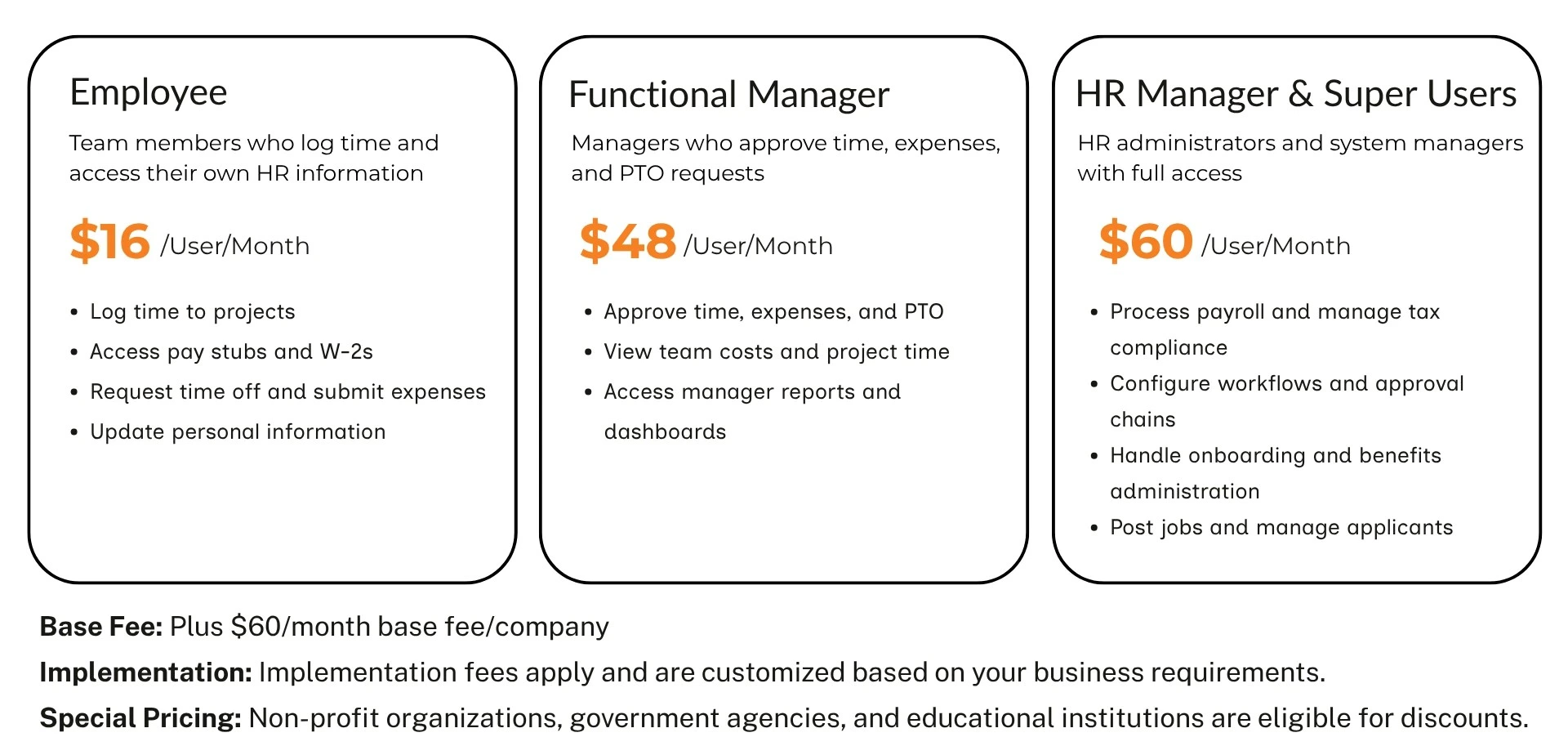
When Sunrise HCM makes sense:
- You need strong integration capabilities with other business systems
- You want enterprise security without enterprise complexity
- You value predictable, transparent pricing
- You want payroll and billing in one system
When to stick with Paycom or Paylocity:
- You only need payroll and basic HR without billing
- You prefer employees verifying their own payroll (Paycom)
- You want pulse surveys, peer recognition, and social collaboration features (Paylocity)
The system is generally set up within 2-4 weeks. We run payroll in parallel for 1-2 cycles to ensure everything matches your expectations before going live.
Contact us to see how payroll, HR, time, and billing work together in one system.
Q: Can Paycom or Paylocity integrate with CRM platforms and business systems automatically?
A: Both require third-party middleware tools (Zapier, Workato) for integrations with CRM platforms and other business systems. This creates sync delays and potential data mismatches. Sunrise HCM is built on a platform designed for easy integrations, so data syncs in real time across your CRM, accounting, and HR systems without middleware.
Q: Which platform is cheaper for a 100-person company?
A: Based on third-party estimates: Paycom costs approximately $2,500-3,600 monthly ($25-36 per employee) plus 15-30% implementation fees. Paylocity costs $2,200-3,200 monthly ($22-32 per employee) with no reported implementation fees. Sunrise HCM pricing varies based on your mix of employees ($16), functional managers ($45), and HR Managers ($60), plus $60 base fee. Contact us for a detailed quote.
Q: Which platforms handle U.S. payroll tax compliance best?
A: Paycom and Paylocity handle U.S. payroll tax compliance across all 50 states, including federal, state, and local tax filing. Paycom charges per paycheck and includes multi-state compliance at all tiers. Paylocity serves as an IRS-registered reporting agent. Sunrise HCM includes complete U.S. payroll tax compliance with no per-payroll transaction fees.
Q: Do either platforms handle global payroll?
A: Paylocity offers global payroll capabilities for 100+ countries via partners. Paycom focuses exclusively on U.S. payroll. Sunrise HCM currently supports U.S. payroll only.
Q: Which platform has better mobile access?
A: Both offer full mobile apps. Paycom focuses on employee self-service and payroll functions with consistent web-to-mobile experience. Paylocity includes additional collaboration features and social tools in their mobile app. Both receive positive ratings for mobile functionality.
Q: Can I get accurate pricing without talking to sales?
A: No for Paycom and Paylocity. Neither publishes official pricing publicly. Industry estimates exist ($25-36 PEPM for Paycom, $22-32 PEPM for Paylocity) but your actual cost depends on company size, modules selected, and negotiation. Sunrise HCM provides transparent pricing: $16 per employee, $45 per functional manager, $60 per HR Manager, plus $60 base fee monthly.
Q: Which is better for companies needing time tracking that flows to billing?
A: Paycom rates higher for basic time and attendance (9.1/10 vs Paylocity's 8.5/10). However, both have limitations where hours need to flow to both billing and payroll. Sunrise HCM includes time tracking that flows to billing and payroll automatically, ideal for firms that bill based on time or projects.
Q: How do integration capabilities really compare?
A: Paylocity offers 400 out-of-box integrations with an open API. Paycom limits integrations to maintain their single-database approach. Sunrise HCM provides access to thousands of integrations through its platform foundation plus open API capabilities that connect to virtually any business system. The API frameworks are industry-standard and proven across millions of businesses globally.
Q: Which platform offers better customer service?
A: Paycom provides a single dedicated specialist for your entire relationship, creating consistency and familiarity. Support is available via phone and email during business hours. Paylocity assigns a dedicated account manager plus support team, with multiple contact options including phone, email, chat, and knowledge base. Average wait times around 20 seconds. Sunrise HCM provides every client with a U.S.-based relationship manager and designated backup at no extra cost. We don't charge for premium support tiers.
Q: Do I need to already use Salesforce to benefit from Sunrise HCM?
A: No. Sunrise HCM runs on Salesforce, but you don't need an existing instance or separate license. The platform infrastructure is included in your subscription. You get all the benefits of enterprise architecture (security, scalability, reliability, and integration capabilities) without purchasing anything else from Salesforce. If you're already using Salesforce, you'll pay less since you already have the platform licenses. Whether you're currently using spreadsheets or multiple disconnected systems, Sunrise HCM works for you.
Q: Are there discounts available for nonprofits or government organizations?
A: Yes. Sunrise HCM offers discounted pricing for nonprofits, government organizations, and educational institutions. Contact us to learn about pricing specific to your organization type.
Q: Are there hidden fees I should know about?
A: Paycom and Paylocity require direct quotes to understand total costs. Common additional costs in the payroll industry include: per-payroll processing fees, tax filing fees, W-2 preparation fees, additional modules, and premium support tiers. Ask specifically about all fees during vendor demos. Sunrise HCM pricing includes payroll processing, tax filing, and W-2s in the monthly rate with no per-transaction fees.


Ready to eliminate payroll fees, and simplify HR processes?
Discover how Sunrise HCM helps you automate payroll, HR, and billing with one secure and powerful Salesforce-native platform.



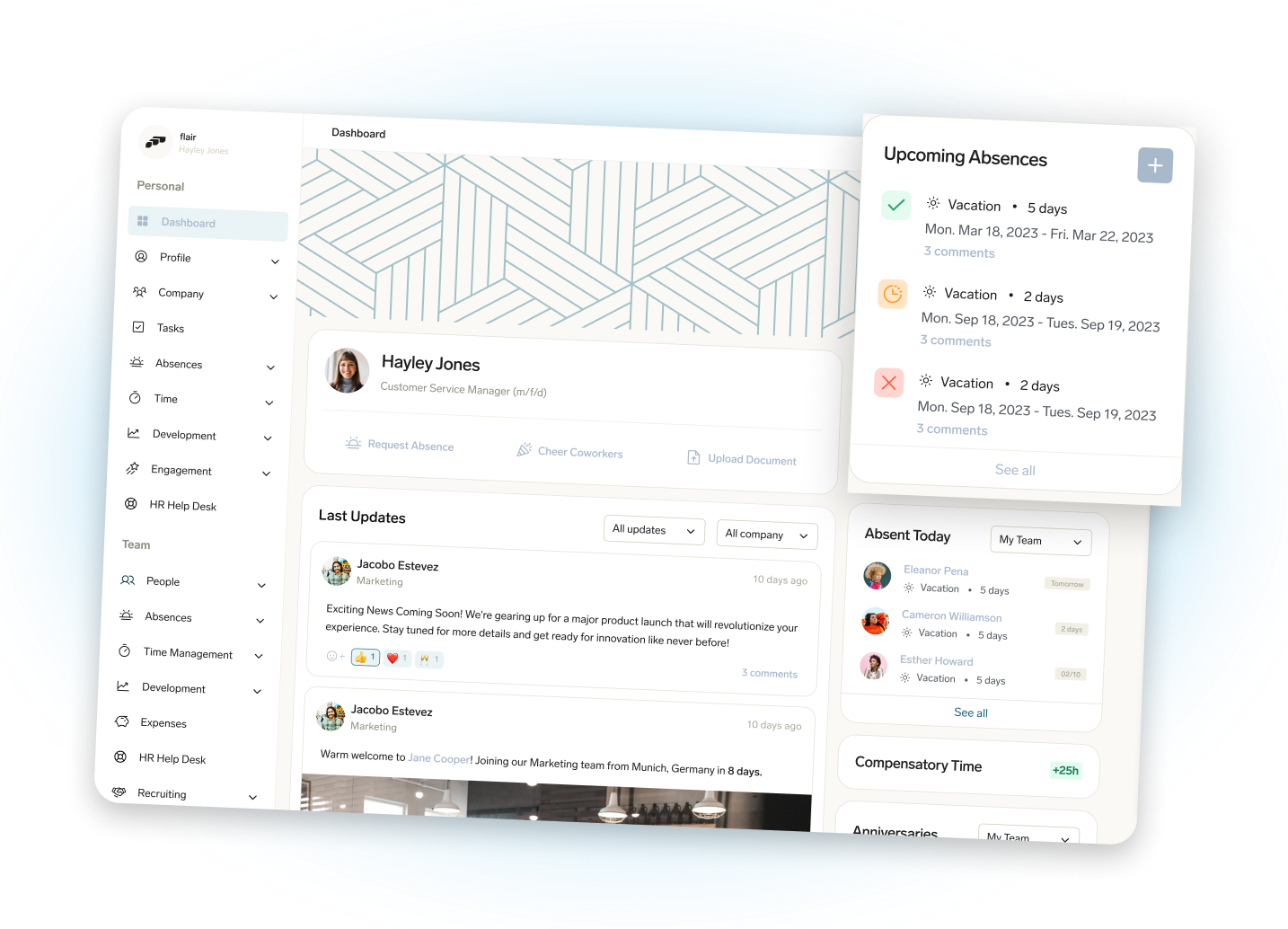


.webp)
